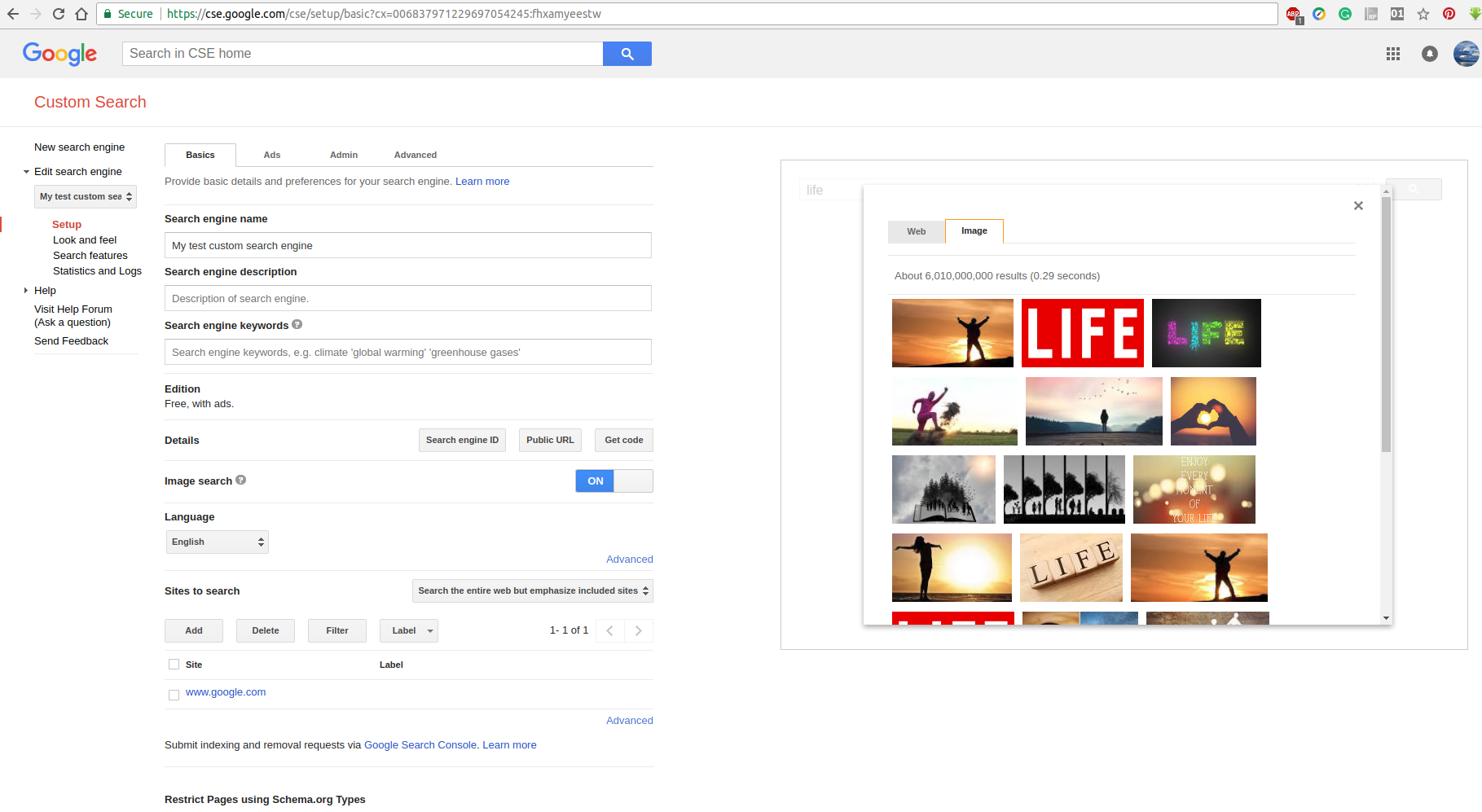Setup Google Custom Search & Search Images Using Python
Create an API key
Create a custom search engine
Setup the created custom search engine
If we want to search images, we should turn on the image search button. The default search option in sites to search section is search only included sites, here I choose search on entire web but emphasize included sites option. Everything set up, we can try it out by search on the right of the page. As you can see, we use the keyword life, the results are related.
Use Google Custom Search API with Python
Install google-api-python-client
https://github.com/google/google-api-python-client
pip install --upgrade google-api-python-client
Write code to test
from apiclient.discovery import build
service = build("customsearch", "v1",
developerKey="API_KEY")
res = service.cse().list(
q='face',
cx='YOUR_CX',
searchType='image',
num=10,
imgType='clipart',
fileType='png',
safe= 'off'
).execute()
if not 'items' in res:
print 'No result !!\nres is: {}'.format(res)
else:
for item in res['items']:
print('=================================================')
print(item['title'])
print(item['link'])
Now we can search images programmatically, output as following:
$ python gcsimgpull.py
=================================================
Best Face Oil for Every Skin Type and How to Use Them | Glamour
https://media.glamour.com/photos/5a425fd3b6bcee68da9f86f8/master/w_644,c_limit/best-face-oil.png
=================================================
Scientists Generated The Perfect Face...And It Looks Like Kim Tae ...
https://www.koreaboo.com/wp-content/uploads/2017/05/Perfect-Face-1.png
=================================================
Face Procedures | Dr Hodgkinson
https://www.drhodgkinson.com.au/wp-content/uploads/2015/12/face-head-2-388x270.png
=================================================
What makes a pretty face? | Science News for Students
https://www.sciencenewsforstudents.org/sites/default/files/scald-image/350_.inline2_beauty_w.png
=================================================
The FACE android | FaceTeam.it
http://www.faceteam.it/wp-content/uploads/2012/07/FACE-Profile.png
=================================================
4 firming creams and masks for a V-shaped face | Her World
http://www.herworld.com/sites/default/files/styles/rec_medium/public/2016/04/4_steps_to_slimming_a_puffy_tired_face_in_10_minutes_t.png?itok=MwfqsgxG
=================================================
Fair & Lovely | Men's MAX Fairness Face Wash
https://www.fairandlovely.in/wp-content/uploads/sites/10/2016/06/mens1_min-1.png
=================================================
Download Woman Face Png Image HQ PNG Image | FreePNGImg
http://www.freepngimg.com/download/face/9-woman-face-png-image.png
=================================================
Mother's Day Gift Voucher | About Face
https://www.aboutface.co.nz/uploads/made/3ebc7775416c2986/Skye_Miss_FQ_after_800_800.png
=================================================
Face Pictures
https://www.withfriendship.com/images/g/31127/scary-face.png
Also we can search in browser address bar
https://www.googleapis.com/customsearch/v1?key=API_KEY&cx=YOUR_CX&q=life&searchType=image
The response data:
{
"kind": "customsearch#search",
"url": {
"type": "application/json",
"template": "https://www.googleapis.com/customsearch/v1?q={searchTerms}&num={count?}&start={startIndex?}&lr={language?}&safe={safe?}&cx={cx?}&sort={sort?}&filter={filter?}&gl={gl?}&cr={cr?}&googlehost={googleHost?}&c2coff={disableCnTwTranslation?}&hq={hq?}&hl={hl?}&siteSearch={siteSearch?}&siteSearchFilter={siteSearchFilter?}&exactTerms={exactTerms?}&excludeTerms={excludeTerms?}&linkSite={linkSite?}&orTerms={orTerms?}&relatedSite={relatedSite?}&dateRestrict={dateRestrict?}&lowRange={lowRange?}&highRange={highRange?}&searchType={searchType}&fileType={fileType?}&rights={rights?}&imgSize={imgSize?}&imgType={imgType?}&imgColorType={imgColorType?}&imgDominantColor={imgDominantColor?}&alt=json"
},
"queries": {
"request": [
{
"title": "Google Custom Search - life",
"totalResults": "6000000000",
"searchTerms": "life",
"count": 10,
"startIndex": 1,
"inputEncoding": "utf8",
"outputEncoding": "utf8",
"safe": "off",
"cx": "YOUR_CX",
"searchType": "image"
}
],
"nextPage": [
{
"title": "Google Custom Search - life",
"totalResults": "6000000000",
"searchTerms": "life",
"count": 10,
"startIndex": 11,
"inputEncoding": "utf8",
"outputEncoding": "utf8",
"safe": "off",
"cx": "YOUR_CX",
"searchType": "image"
}
]
},
"context": {
"title": "Ray's Google Custom Search"
},
"searchInformation": {
"searchTime": 0.714577,
"formattedSearchTime": "0.71",
"totalResults": "6000000000",
"formattedTotalResults": "6,000,000,000"
},
"items": [
{
"kind": "customsearch#result",
"title": "Life Happens - Interpersonal Wellness Services",
"htmlTitle": "\u003cb\u003eLife\u003c/b\u003e Happens - Interpersonal Wellness Services",
"link": "http://interpersonalwellness.com/wp-content/uploads/2016/02/life.jpeg",
"displayLink": "interpersonalwellness.com",
"snippet": "Life Happens - Interpersonal Wellness Services",
"htmlSnippet": "\u003cb\u003eLife\u003c/b\u003e Happens - Interpersonal Wellness Services",
"mime": "image/jpeg",
"image": {
"contextLink": "https://interpersonalwellness.com/life-happens/",
"height": 462,
"width": 822,
"byteSize": 169931,
"thumbnailLink": "https://encrypted-tbn0.gstatic.com/images?q=tbn:ANd9GcQkn3d1dcA5mQAPY9Y3SA684qpEJLn2vmFl03Miu2fTKej6qyxCcg25fsw",
"thumbnailHeight": 81,
"thumbnailWidth": 144
}
},
{
"kind": "customsearch#result",
"title": "Life - how do you see it? What is it to you?",
"htmlTitle": "\u003cb\u003eLife\u003c/b\u003e - how do you see it? What is it to you?",
"link": "https://www.one-mind-one-energy.com/images/what-is-life.jpg",
"displayLink": "www.one-mind-one-energy.com",
"snippet": "Life - how do you see it? What is it to you?",
"htmlSnippet": "\u003cb\u003eLife\u003c/b\u003e - how do you see it? What is it to you?",
"mime": "image/jpeg",
"image": {
"contextLink": "https://www.one-mind-one-energy.com/life.html",
"height": 730,
"width": 1280,
"byteSize": 91600,
"thumbnailLink": "https://encrypted-tbn0.gstatic.com/images?q=tbn:ANd9GcSWiCLfKlXXbDsf-Zf1BgzGa6PHgDaLP3nZb7iKAFkhg2AzhbWxKNYQBqg",
"thumbnailHeight": 86,
"thumbnailWidth": 150
}
}
]
}
A comprehensive example
Here I wrote a python program to fetch 100 images, and use OpenCV to process the images.
from array import *
import urllib
import cv2
import numpy as np
import os
from apiclient.discovery import build
neg_dir = 'neg'
urls = []
def search(keyword='face', pageSize=10):
service = build('customsearch', 'v1',
developerKey='API_KEY')
for i in range(10):
res = service.cse().list(
q=keyword,
cx='YOR_SEARCH_ENGINE_CX',
searchType='image',
num=pageSize,
imgType='clipart',
fileType='png',
safe='off',
start=pageSize*i+1
).execute()
if not 'items' in res:
print 'No result !!\nres is: {}'.format(res)
else:
for item in res['items']:
# print('=================================================')
# print(item['title'])
# print(item['link'])
urls.append(item['link'])
def download(urls):
if not os.path.exists(neg_dir):
os.makedirs(neg_dir)
pic_num = 1
for i in urls:
try:
print('Downloading => pic {}, {}\n'.format(pic_num, i))
urllib.urlretrieve(i, neg_dir + '/' + str(pic_num) + '.png')
img = cv2.imread(neg_dir + '/' + str(pic_num) + '.png', cv2.IMREAD_GRAYSCALE)
# should be larger than samples / pos pic (so we can place our image on it)
resized_image = cv2.resize(img, (100, 100))
cv2.imwrite(neg_dir + '/' + str(pic_num) + '.png', resized_image)
pic_num = pic_num + 1
except Exception as e:
print(str(e))
search('trees', 10)
download(urls)
It looks like this when it’s running:

Maybe it can be failed when downloading some images, but the result is still very good. View the images in file manager:

Reference
https://stackoverflow.com/questions/22866579/download-images-with-google-custom-search-api https://developers.google.com/custom-search/json-api/v1/using_rest https://developers.google.com/custom-search/json-api/v1/reference/cse/list