Golang gRPC+Protobuf3.x Installation

Install gRCP
go get -u google.golang.org/grpc
Build & Install Protobuf3.x into the system
Download the release from the offcial website https://github.com/protocolbuffers/protobuf/releases
Visit the below guide to build & install gRPC: https://rayxyz.github.io/tech/2017/06/16/build-protobuf-v3.0.0-on-ubuntu-linux.html
Install protoc-gen-go from the internet
go get -u github.com/golang/protobuf/protoc-gen-go
or build from source
Build protoc-gen-go from source
Download protobuf https://github.com/golang/protobuf
cd $GOPATH/src/github.com/golang/protobuf/protoc-gen-go
go build
cp protoc-gen-go $GOPATH/bin
Setup the environment variables & alias to ease the development
sudo vim ~/.bash_profile
Copy the following code into the ~/.bash_profile file
export LD_LIBRARY_PATH=/usr/local/lib
export PATH=$PATH:$GOPATH/bin
alias xprotoc="/usr/local/bin/protoc -I=. --go_out=plugins=grpc:."
alias remove_omitempty_tags="ls *.pb.go | xargs -n1 -IX bash -c 'sed s/,omitempty// X > X.tmp && mv X{.tmp,}'"
Write a proto file
cd $GOPATH/src/jlms/services/auth/proto
touch auth.proto
copy the below code into the auth.proto file:
syntax = "proto3";
package proto;
service AuthSvc {
}
message Auth {
int64 id = 1;
}
Try it out
source ~/.bash_profile
xprotoc auth.proto
The generated Go protobuf file:
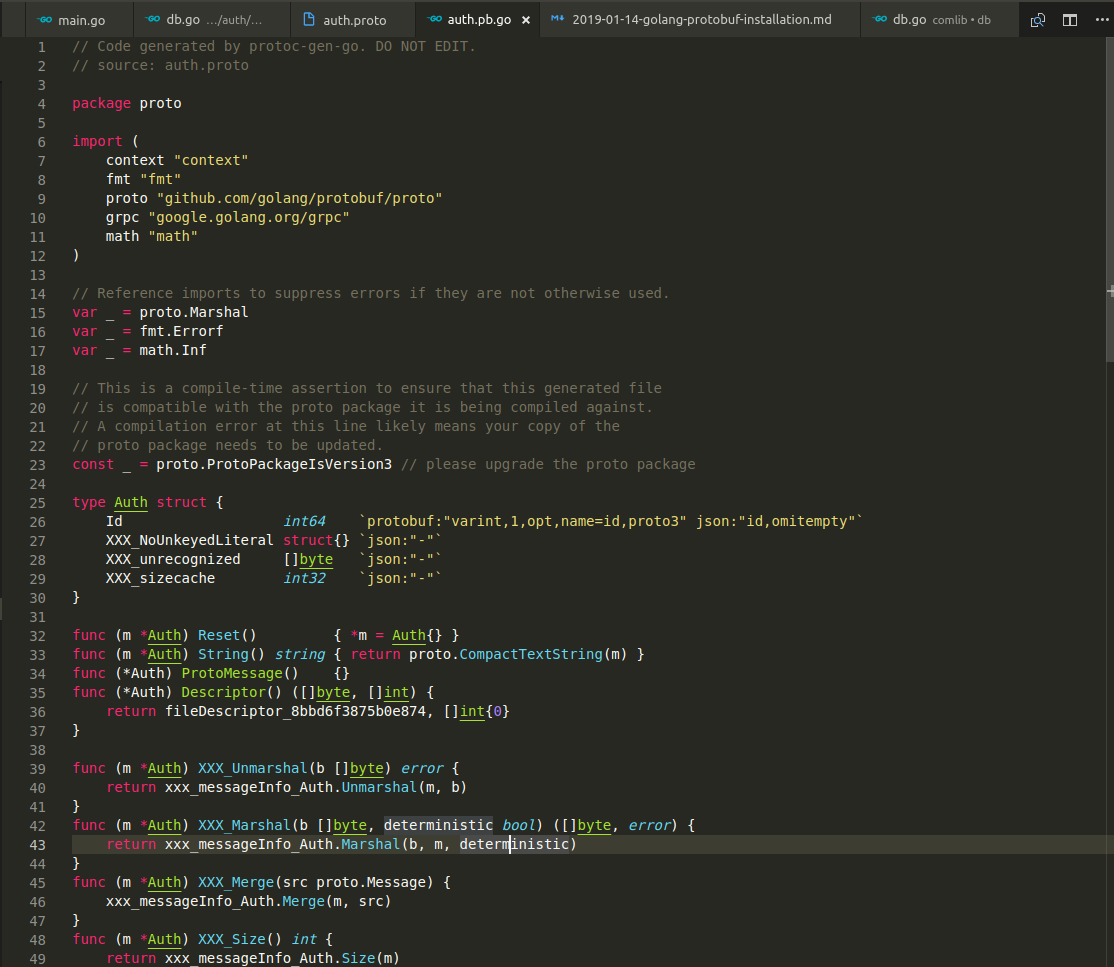
Now, the gRPC & Protobuf have been setup.