Ubuntu Linux 下 USB Wi-Fi 适配器驱动安装
The working USB Wi-Fi adapter detects the active networks
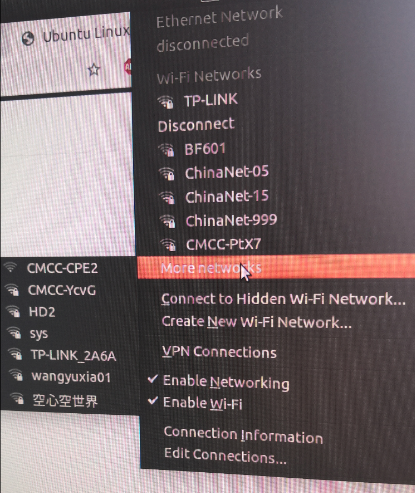
Before
When I download the official Tenda U12 USB Wi-Fi Adapter linux driver, I cannot compile the driver, it always says:
Authentication requested [root] for make driver:
make ARCH=x86_64 CROSS_COMPILE= -C /lib/modules/4.15.0-50-generic/build M=/home/ray/softs/U12_linux_v5.1.5_19247.20160830/driver/rtl8812AU_linux_v5.1.5_19247.20160830 modules
make[1]: Entering directory '/usr/src/linux-headers-4.15.0-50-generic'
arch/x86/Makefile:245: *** You are building kernel with non-retpoline compiler, please update your compiler.. Stop.
make[1]: Leaving directory '/usr/src/linux-headers-4.15.0-50-generic'
Makefile:1838: recipe for target 'modules' failed
make: *** [modules] Error 2
##################################################
Compile make driver error: 2
Please check error Mesg
##################################################
I was desperately working on the offical, updated my gcc to higher or downgraded it, the errors occured each time. So I searched for long time and finally found the working solution below.
Preparation
- An USB Wi-Fi Adapter(here I use the Tenda U12 USB Wi-Fi Adapter)
- A working network connection(we will use it to download the linux driver)
Instructions
sudo apt purge rtl8812au-dkms
sudo apt install git
git clone https://github.com/gnab/rtl8812au.git
sudo cp -r rtl8812au /usr/src/rtl8812au-4.2.2
sudo dkms add -m rtl8812au -v 4.2.2
sudo dkms build -m rtl8812au -v 4.2.2
sudo dkms install -m rtl8812au -v 4.2.2
If you already have the git installed, skip the second step.
ifconfig command infos
Before installation:
ray@ray-pc:~$ ifconfig
enp4s0 Link encap:Ethernet HWaddr 04:d9:f5:d1:bd:34
UP BROADCAST MULTICAST MTU:1500 Metric:1
RX packets:0 errors:0 dropped:0 overruns:0 frame:0
TX packets:0 errors:0 dropped:0 overruns:0 carrier:0
collisions:0 txqueuelen:1000
RX bytes:0 (0.0 B) TX bytes:0 (0.0 B)
lo Link encap:Local Loopback
inet addr:127.0.0.1 Mask:255.0.0.0
inet6 addr: ::1/128 Scope:Host
UP LOOPBACK RUNNING MTU:65536 Metric:1
RX packets:18910184 errors:0 dropped:0 overruns:0 frame:0
TX packets:18910184 errors:0 dropped:0 overruns:0 carrier:0
collisions:0 txqueuelen:1000
RX bytes:4096144845 (4.0 GB) TX bytes:4096144845 (4.0 GB)
After installation but not connected yet:
ray@ray-pc:~$ ifconfig
enp4s0 Link encap:Ethernet HWaddr 04:d9:f5:d1:bd:34
UP BROADCAST MULTICAST MTU:1500 Metric:1
RX packets:0 errors:0 dropped:0 overruns:0 frame:0
TX packets:0 errors:0 dropped:0 overruns:0 carrier:0
collisions:0 txqueuelen:1000
RX bytes:0 (0.0 B) TX bytes:0 (0.0 B)
enx502b73dc4dff Link encap:Ethernet HWaddr 50:2b:73:dc:4d:ff
UP BROADCAST MULTICAST MTU:1500 Metric:1
RX packets:0 errors:0 dropped:0 overruns:0 frame:0
TX packets:0 errors:0 dropped:0 overruns:0 carrier:0
collisions:0 txqueuelen:1000
RX bytes:0 (0.0 B) TX bytes:0 (0.0 B)
lo Link encap:Local Loopback
inet addr:127.0.0.1 Mask:255.0.0.0
inet6 addr: ::1/128 Scope:Host
UP LOOPBACK RUNNING MTU:65536 Metric:1
RX packets:18910187 errors:0 dropped:0 overruns:0 frame:0
TX packets:18910187 errors:0 dropped:0 overruns:0 carrier:0
collisions:0 txqueuelen:1000
RX bytes:4096145573 (4.0 GB) TX bytes:4096145573 (4.0 GB)
Here we notice the new network enx502b73dc4dff.
The blue-working-light on the USB adapter is not working
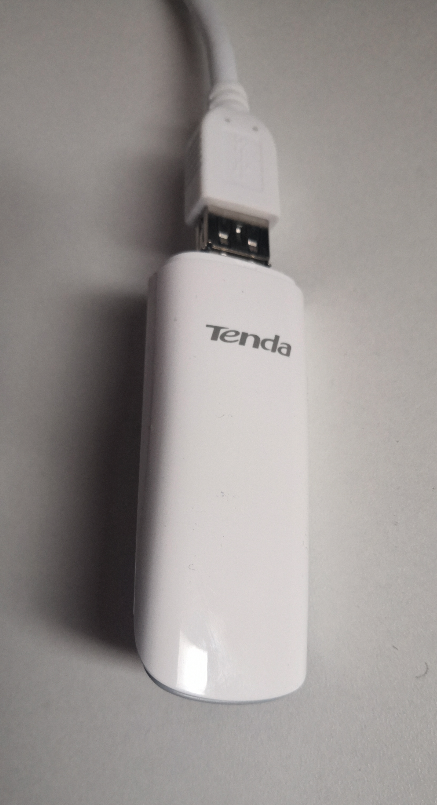
Connect to the newly created network:
enp4s0 Link encap:Ethernet HWaddr 04:d9:f5:d1:bd:34
UP BROADCAST MULTICAST MTU:1500 Metric:1
RX packets:0 errors:0 dropped:0 overruns:0 frame:0
TX packets:0 errors:0 dropped:0 overruns:0 carrier:0
collisions:0 txqueuelen:1000
RX bytes:0 (0.0 B) TX bytes:0 (0.0 B)
enx502b73dc4dff Link encap:Ethernet HWaddr 50:2b:73:dc:4d:ff
inet addr:192.168.1.113 Bcast:192.168.1.255 Mask:255.255.255.0
inet6 addr: fe80::b334:eb59:ebc6:bb5a/64 Scope:Link
UP BROADCAST RUNNING MULTICAST MTU:1500 Metric:1
RX packets:113 errors:0 dropped:0 overruns:0 frame:0
TX packets:170 errors:0 dropped:0 overruns:0 carrier:0
collisions:0 txqueuelen:1000
RX bytes:33926 (33.9 KB) TX bytes:61532 (61.5 KB)
lo Link encap:Local Loopback
inet addr:127.0.0.1 Mask:255.0.0.0
inet6 addr: ::1/128 Scope:Host
UP LOOPBACK RUNNING MTU:65536 Metric:1
RX packets:18910310 errors:0 dropped:0 overruns:0 frame:0
TX packets:18910310 errors:0 dropped:0 overruns:0 carrier:0
collisions:0 txqueuelen:1000
RX bytes:4096164517 (4.0 GB) TX bytes:4096164517 (4.0 GB)
Once the connection established, we got the assigned IP 192.168.1.113.
When the USB Wi-Fi adapter is working, the blue light is blinking
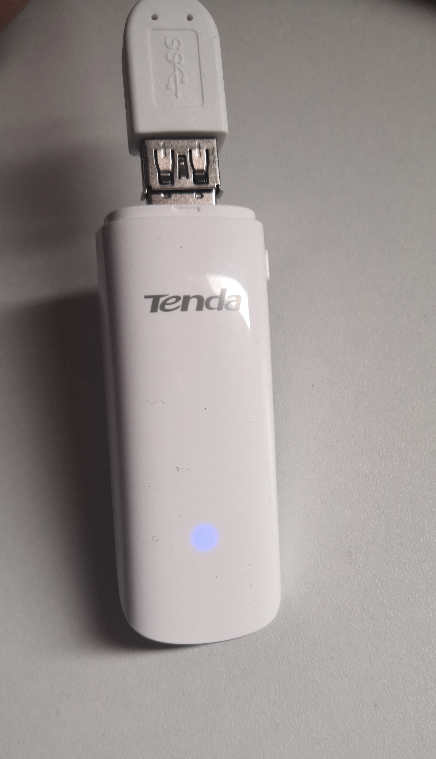
Reference
https://rehmann.co/blog/drivers-wifi-usb-adapter-osxmac-linux-windows/